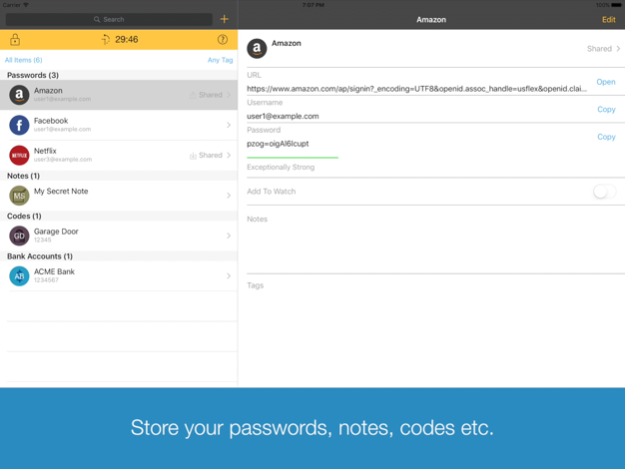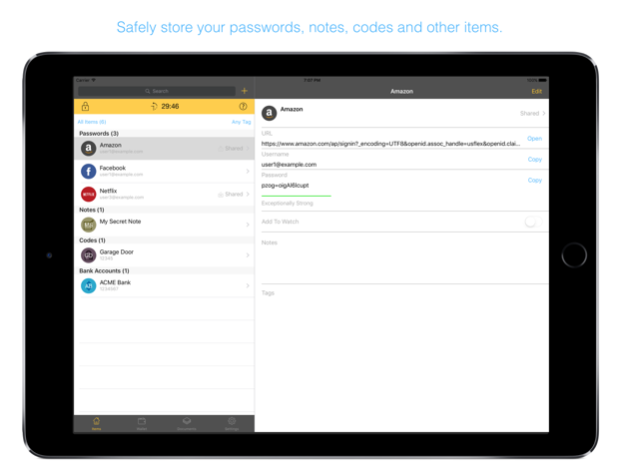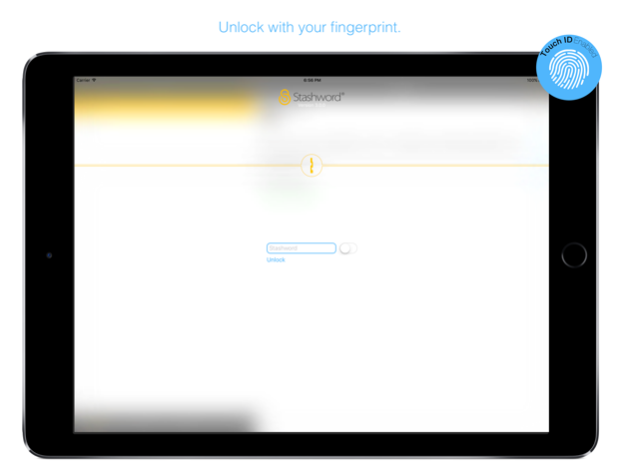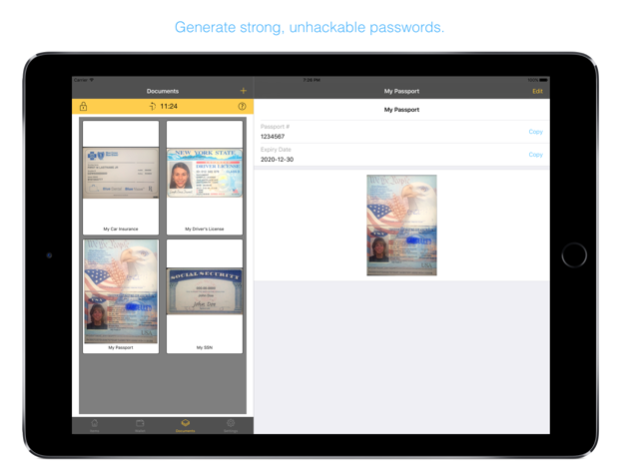Stashword - Digital Vault 4.3.1
Free Version
Publisher Description
Stashword is a top rated secure digital vault and password manager trusted and used by thousands of users. You can store your passwords, private documents, credit cards, security codes and other confidential information securely with automatic backup and synchronization across all your devices.
"Stashword is secure enough for pros and easy enough for newbies".
"Stashword provides a cheaper alternative their pricing model has no complicated tiers and no-per device fees."
- Startup Dope.
Using the same passwords on multiple sites is not secure - Stashword solves this with ease. Use the password generator to create ultra-secure passwords. Stash your secret information into the military-grade encrypted vault. Easily access all of your passwords and other items on the go, whenever you want. Nobody has access to your vault, not even us!
Stashword - Security Made Easy.
• Use your Face ID or fingerprint to unlock your secure vault.
• Secured with military-grade AES-256 encryption.
• Generate unhackable secure passwords with parameters you set.
• Automatically logs you into your apps and websites.
• Password strength meter shows your password strength.
• Create tags for easy item categorization and recall.
• Automatic vault timer locks and encrypts your vault using parameters you set.
• Digital wallet provides secure access to credit cards.
• Store notes, bank accounts, PIN's and more.
• Scan and store documents such as your driver's license, insurance card etc.
• Optimized for iPhone® and iPad®.
Your subscription to "Stashword Membership" entitles you to the following:
• Sync your passwords and other items across all your devices including our website.
• Share log-in information with family and those you trust.
Auto-Renewable Subscription Details*:
- Subscription fee is $0.99 per month or $9.99 per year. Cancel anytime.
- Payment will be charged to iTunes Account at confirmation of purchase.
- Account will be charged for renewal within 24-hours prior to the end of the current period, and identify the cost of the renewal.
- Subscriptions may be managed by the user and auto-renewal may be turned off by going to the user's Account Settings after purchase.
- Any unused portion of a free trial period, if offered, will be forfeited when the user purchases a subscription to that publication, where applicable.
- We *never* send you any ads or use your data, please read our privacy policy at https://stashword.com/privacy.html
- View our terms of use at https://stashword.com/terms-of-use.html
Try it for free. Unburden your brain with Stashword.
Apr 4, 2024
Version 4.3.1
Minor stability improvements.
About Stashword - Digital Vault
Stashword - Digital Vault is a free app for iOS published in the Office Suites & Tools list of apps, part of Business.
The company that develops Stashword - Digital Vault is FireArc Technologies Ltd.. The latest version released by its developer is 4.3.1.
To install Stashword - Digital Vault on your iOS device, just click the green Continue To App button above to start the installation process. The app is listed on our website since 2024-04-04 and was downloaded 3 times. We have already checked if the download link is safe, however for your own protection we recommend that you scan the downloaded app with your antivirus. Your antivirus may detect the Stashword - Digital Vault as malware if the download link is broken.
How to install Stashword - Digital Vault on your iOS device:
- Click on the Continue To App button on our website. This will redirect you to the App Store.
- Once the Stashword - Digital Vault is shown in the iTunes listing of your iOS device, you can start its download and installation. Tap on the GET button to the right of the app to start downloading it.
- If you are not logged-in the iOS appstore app, you'll be prompted for your your Apple ID and/or password.
- After Stashword - Digital Vault is downloaded, you'll see an INSTALL button to the right. Tap on it to start the actual installation of the iOS app.
- Once installation is finished you can tap on the OPEN button to start it. Its icon will also be added to your device home screen.